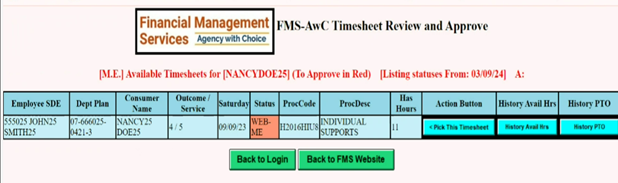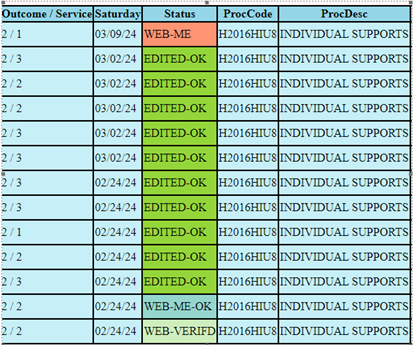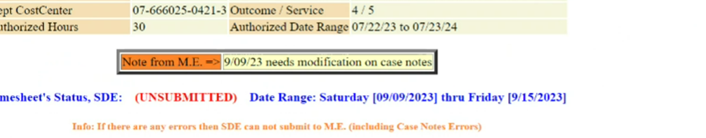Pace:
Status Codes
|
Code Explanation |
| Web-EMP |
This status indicates that the SDE is currently entering information onto the timesheet and completing the appropriate service documentation. In this status the SDE can make changes to the timesheet, update items and save it for later.
-
NOTICE: a timesheet can be placed in this status post ME approval if: the timesheet has errors which the SDE must fix. A message in the comment section will appear with dialog such as please elaborate on case notes, wrong location code, missing location code, etc.
|
| WEB-ME-– |
This status indicates that the SDE has completed their timesheet, including service documentation, and sent it to the ME for review and approval.
-
NOTICE: When the timesheet is in this status the SDE cannot make changes unless the ME “Rejects” the timesheet and sends it back to the SDE.
-
NOTICE: The ME cannot make any changes to the timesheet on the SDEs behalf. The ME is only able to review, approve or reject the timesheet.
|
| Web-ME-OK |
This status indicates that the ME has reviewed and approved the SDEs timesheet and sent it over to the AwC team for further review. |
Web-Verified
(AwC Internal
Status) |
This status indicates that the AwC verification team have reviewed the service documentation of the SDEs timesheet. Once the timesheet is in this status the AwC payroll team will review in/out hours etc., and make sure the timesheet is correct.
-
NOTICE: The SDE and ME are not able to make changes to the timesheets while in this status.
|
Edited-OK
-
NOTICE: An exception with the Edited OK status is when two or more SDEs who work for the same consumer overlap time entries. There is a possibility that an SDE(s) timesheet is in the EDITED-OK status at the beginning of the week, but an overlap is identified later in the week the AwC team will act. When an overlap between multiple SDEs timesheets occurs, the AwC team must reject the timesheet, returning it to the WEB-EMP status, for the SDE(s) to make corrections. Once the corrections have been made the SDE(s) will re-submit their timesheet to the ME. Once the ME has reviewed the timesheet(s) they will approve it and send it over the AwC team.
|
|
Examples of Status Codes & Note Section
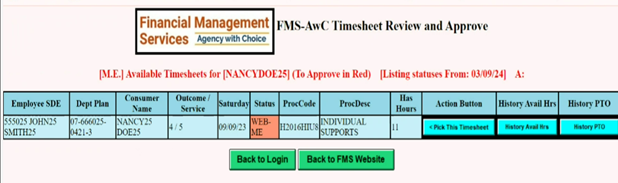
PACE Status codes will be found under status as shown in examples. This will provide you with your timesheet status. Please review status details.
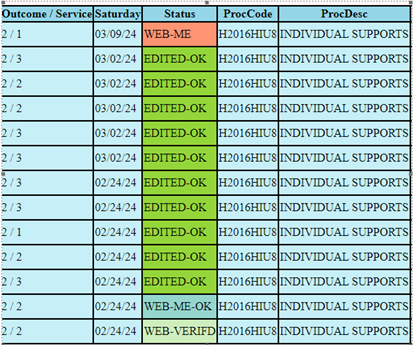
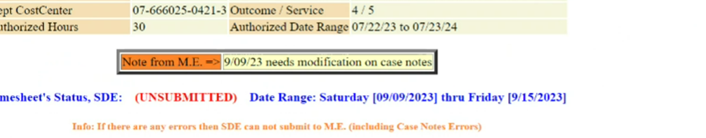
NOTES: If edits are necessary notes from the ME are found as shown in picture above.